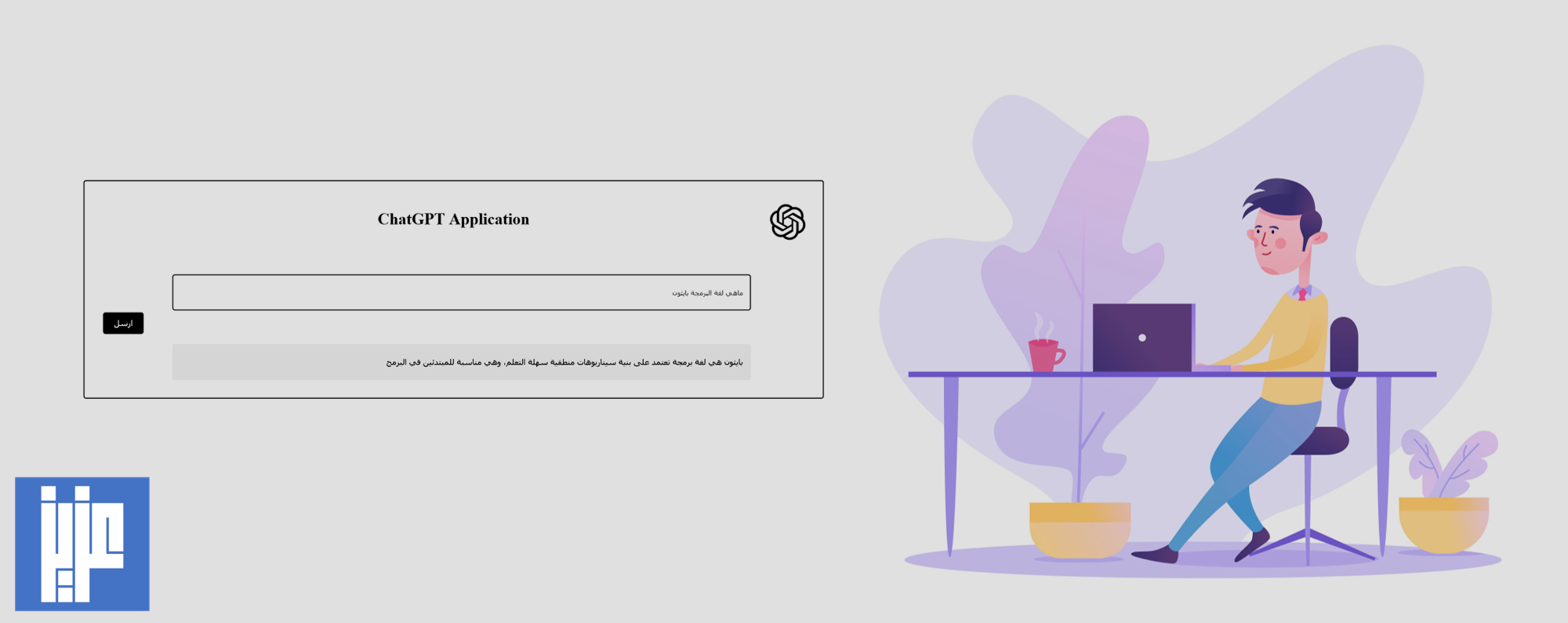
في هذا المقال سوف نستعرض بناء تطبيق دردشة (chatbot) وذلك من خلال تطوير تطبيق باستخدام مكتبة داش (Dash) في بايثون وربطه مع ChatGPT المُطور من قبل شركة OpenAI. في البداية نحتاج الى تسجيل حساب في موقع: https://openai.com للحصول على API يمكن من خلاله الربط مع الخدمة. بعد ذلك يمكن استخدام الكود التالي:
import dash from dash import dcc from dash import html from dash.dependencies import Input, Output import openai # Set the OpenAI info openai.api_key = '********' # Replace this with your OpenAI API key model_engine = '********' # Replace this with your OpenAI engine, or use "text-davinci-003" # Create the Dash application app = dash.Dash(__name__) # Define the layout app.layout = html.Div(children=[ html.Div(children=[ # App Title html.H1( children='ChatGPT Application', style={ 'textAlign': 'center', 'color': 'black' } ), # Logo html.Img(src='/assets/logo.png', style={'height':'5%', 'width':'5%','float': 'right','marginTop': '-5%'}), # User's text input field dcc.Input(id='user-input', type='text', placeholder='أكتب رسالتك هنا ...', style={ 'width': '80%', 'height': '40px', 'lineHeight': '40px', 'borderRadius': '5px', 'border': '2px solid black', 'direction': 'rtl', 'marginLeft': '10%', 'padding': '1%', 'marginTop': '5%' }), # Submit button html.Button('ارسل', id='submit', style={ 'display': 'block', 'marginRight': '10px', 'background': 'black', 'color': 'white', 'border': '2px solid black', 'borderRadius': '5px', 'padding': '10px 20px', 'textAlign': 'center', 'textDecoration': 'none', 'fontSize': '16px', 'margin' : '4px 2px', 'cursor' : 'pointer' }), # Response area html.Div(id='openai-response', style={ 'backgroundColor': '#f2f2f2f2', 'width': '80%', 'height': '40px', 'lineHeight': '40px', 'borderRadius': '5px', 'border': '2px solid #f2f2f2f2', 'direction': 'rtl', 'marginLeft': '10%', 'marginTop': '20px', 'padding': '1%', 'fontFamily': 'Tahoma' }) ], # Style of the app style={ 'width': '80%', 'margin': 'auto', 'border': '2px solid black', 'borderRadius': '5px', 'padding': '2%', 'marginTop': '5%', 'backgroundColor': 'white' }) ]) # Define callback to update the response area @app.callback( Output('openai-response', 'children'), [Input('submit', 'n_clicks')], [dash.dependencies.State('user-input', 'value')] ) def update_output(n_clicks, value): # If the submit button hasn't been clicked yet if n_clicks is None: return '...' else: # If the submit button has been clicked, send the user's message and get the response response = openai.Completion.create( engine=model_engine, prompt=value, temperature=0.5, max_tokens=100 ) # Return and display the response return response.choices[0].text.strip() # Run the application if __name__ == '__main__': app.run_server(host= '0.0.0.0',port=5588)
والذي يعطي النتيجة التالية:
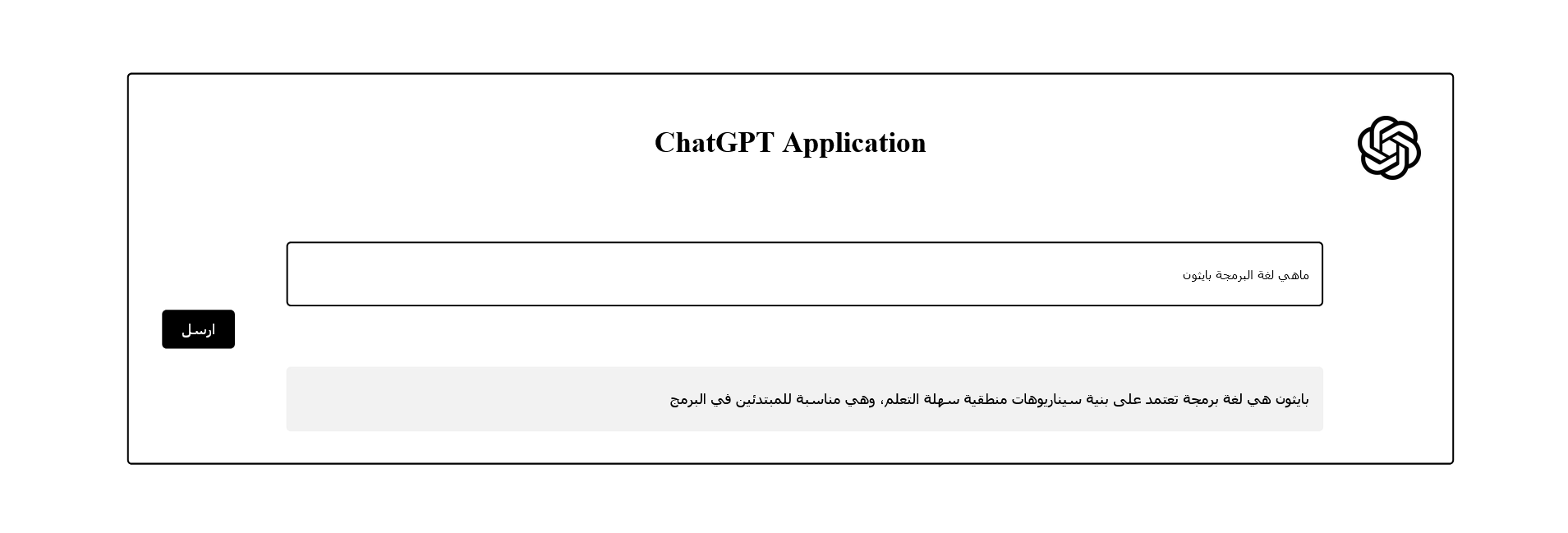 ملاحظة: القيم المحددة في الكود أعلاه باللون الأحمر يمكن تغييرها وهي:
ملاحظة: القيم المحددة في الكود أعلاه باللون الأحمر يمكن تغييرها وهي:
(1) openai.api_key: هو API يسمح للمطورين بربط ChatGPT مع تطبيقاتهم.
(2) model_engine: هو نموذج الذكاء الإصطناعي ويجب أن يتناسب مع حالة الأستخدام المستهدفة مثل الدردشة، الصوت الى نص وغيرها. التفاصيل من خلال الرابط.
(3) Temperature: هي معلمة تتحكم في الإبداع أو التركيز للنص الذي يتم توليده بواسطة ChatGPT. تؤدي قيمته المرتفعة (على سبيل المثال، 0.7) إلى مخرجات أكثر تنوعًا وإبداعًا، في حين أن قيمته المنخفضة (على سبيل المثال، 0.2) تجعل المخرجات أكثر تحديدًا وتركيزًا.
(4) max_tokens: هي معلمة تتحكم في طول مخرجات ChatGPT.
(5) logo.png: ملف الوجو ويخزن في مجلد assets
(6) fontFamily: ملف الخط ويخزن في مجلد assets
